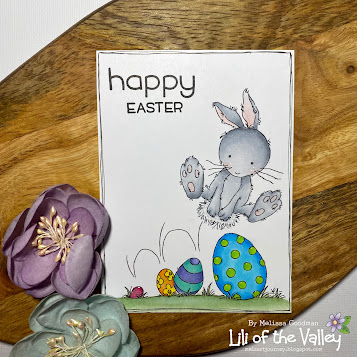Hi Everyone,
For today's card I have used Chibitronics LED Stickers and Conductive Fabric Tape to light up this card.
This card works by using a 'Slider' technique. The rocket will slide up, turning on the lights.
Ingredients
Stamp Set: Blast Off
Medium: Copic Markers
(Skin: E04, E11, E21, E00, E000, R20, B45, B41
Hair: E47, E44, E43
Suit: B06, B05, B04, B02, N6, N5, N4. N3, N1, N0,
Rocket: R39, R29, R27, R35, 06, B05, B04, B02, YR07, YR04, YR15, Y32, YR31, N9, N8, N7, N6, N5
Saturn: R35, YR07, YR04, YR15, N1, N0)
Die: Pierced Oval Dies & Curvy Slider Dies
Background: Nebula Wide Washi Tape
Card Stock: X-Press It Blending Card
Ink: MFT Extreme Black, Distress Oxide (Black Soot)
Electronics: Chibitronics LED Stickers (White), Chibitronics Fabric Conductive Tape, Chibitronics Fabric Patches & 2032 Battery
Other: White Gelly Roll 0.8 Pen, Silver Eyelets
1. Create card front
Firstly, I have stamped the images onto X-Press It Blending Card and coloured them with Copic Markers. I fussy cut around the images leaving a small white border and set them aside. The stars have been stamped onto vellum.
Card Base: 14x10cm
I created the background using wide Washi Tape from Altenew. The moon is an oval die and coloured with Distress Oxide Black Soot ink. I added some silver eyelets for some texture.
I have punched small circles where I want the lights to be.
I have also cut the 'slider' piece from the card. Keep the cut out piece. (This is under the rocket).
2. Battery Holder
I use the Silhouette Cameo to cut the layers for the battery holder. I glue 6 of these together for a 2032 battery. I glue them together with Liquid glue and allow them to dry completely before completing the card.
I put plain card stock on the back of this to finish the card.
3. Circuit
The circuit has been made on another piece of white card, 14x10cm.
I have traced the circles, slider and battery holder onto this card.
I then mapped where I wanted the conductive tape and lights to go. This makes it easier for me to complete the circuit.
I have also added the die cut piece of slider and coloured around it with a dark blue Copic marker just in case things don't quite line up.
This is the circuit finished with the Fabric Conductive Tape and LED Stickers.
This card works by the rocket sliding up the card and will turn on the card.
When making this circuit, I have wired the positive straight to the battery and the negative will go through the lights then onto the battery. At the 'slider' there is a break in the tape. This will be joined with tape on the back of the rocket (see below).
The circuit uses a 2032 battery to power the circuit.
4. Let's light this card up!!
To light up this card, move the rocket up the slider towards the top of the card.
I hope you have found this tutorial useful. If you have any questions, please do not hesitate to ask.
Until next time
Melissa
xxxxx